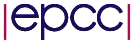
Student Guidelines 2001

|
|
||
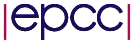
|
Summer Scholarship Programme
Student Guidelines 2001 |

|
|
|
||
 A Student's Guide to the EPCC Summer Scholarship Programme
A Student's Guide to the EPCC Summer Scholarship Programme
This document is intended to provide students working in EPCC under
the Summer Scholarship Programme (SSP) with information on how the Programme
will run. Hopefully it will save the sending of hundreds of e-mails
throughout the summer, and provide a convenient single reference
source for the summer. Please address any questions to
epccssp@epcc.ed.ac.uk
.
More information about the Programme is also available via the SSP web page here.
The list of this years projects and students is here. This one is important - it describes what you will be doing this summer...
Notice that there are several links to web pages in the preceding two short paragraphs. We use the world-wide web a lot at EPCC - much local information is available only via the web, and we will expect you to use that information. Links are provided where necessary.
 Introduction and Background
Introduction and BackgroundStudents have been working during the summer at EPCC and its precursors for more than 10 years. In that time, what is now the Summer Scholarship Programme grew from two students to a peak of 26. These days, we aim to accommodate 12 students during the programme.
Through the Summer Scholarship Programme we offer scholarships to students (mainly undergraduates) to work at EPCC for 10 weeks during their summer vacation. This year, the scholarships are worth £150 per week. Each student works on an individual project, under the supervision of EPCC staff. Often these projects involve collaboration between EPCC and other groups within the local Universities.
The programme offers benefits to the students, the collaborators, and EPCC:
This year 12 students from China, Ireland, Italy, Luxembourg, Slovenia, Spain (2), U.K. (4) and Ukraine, will be spending the summer at EPCC. Some of these students are studying at institutions outside their home countries - these are in Spain, U.K., Ukraine and U.S.A.
 Before the Programme begins
Before the Programme beginsgarnet the EPCC `training' server. Access to other EPCC machines will be
via garnet whose file system is cross-mounted with other EPCC machines
(except the T3E) thus allowing many house-keeping tasks to be carried out here.
holyrood, the University's principal central computer - you
will need to log onto this system to access your EPCC account(s) from
the EUCS PC Lab (Room 3210).
 Medical Matters
Medical MattersYou should ensure that you are adequately provided for in the case of a medical emergency arising while you are in Edinburgh. For most European nationals, there are reciprocal arrangements between the different countries medical services. The somewhat arcane rules are listed here. This URL also describes emergency dental and optical treatment facilities.
Anyone not covered by these rules may wish to consider taking out private medical insurance for the visit.
 Accommodation Notes
Accommodation NotesFor those of you staying in the accommodation provided by us, the flat is fully furnished and we provide bed-linen, but you must bring your own towels. This year we have rented a 10-person flat on the King's Buildings campus itself.
Please can you let us know what time you arrive in Edinburgh so we can make the necessary arrangements for collecting the keys.
The address of the flat is
64/3 West Mains Road,
Edinburgh,
EH9 3JE,
United Kingdom.
There is a telephone in the flat where you can receive incoming calls, and with an international phone card such as a Jubilee card you should also be able to call out by first dialling a freephone number.
 What to do when you arrive in Edinburgh
What to do when you arrive in EdinburghIf you are arriving in Edinburgh by air, then you can either get to this part of town by airport taxi or bus. The airport taxis will take you directly to the house but are fairly expensive - you should expect to pay around £20 for the journey. Alternatively you could get the airport bus into the centre of Edinburgh and then get a taxi or a bus to the flat. Most taxis in Edinburgh are black cabs which you can either pick up from a taxi rank or wave at madly in the street. They will stop for you provided the orange light on the front is switched on. You should still expect to pay around £5 or maybe more (depends on the time of day among other things) to get from the city centre to the flat by taxi.
The airport bus (service No. 100) runs a frequent and fast service into the centre of town. The final stop is on Waverley Bridge, beside the train station, and there is a taxi rank just opposite the bus stop.
The number 42 bus goes from the centre of Edinburgh to the King's Buildings campus. It costs 80 pence and you must have the correct money as the buses don't give change. This bus leaves from the side of the National Gallery on Princes Street - it's a big building with lots of columns and is difficult to miss! (From the airport bus stop, walk up to Princes Street, the main street, turn left, keeping Princes Street Gardens, the park, on your left side, and take the first road to your left, which is The Mound. You will soon see a bus stop from which you can catch the number 42 bus). If you ask the driver, they'll tell you when you get to Kings Buildings.
If you get off the bus in Mayfield Road where the driver tells you, walk to the crossroads and you will see the King's Buildings campus on the far right corner.
To get to EPCC, carry straight on for about 200 metres till you get to Gate 4 on the right hand side of the road. Turn right onto the campus and walk about 150 metres to the James Clerk Maxwell Building. Go into the building and ask the receptionist to direct you to EPCC.
To get to the flat, turn right into West Mains Road, keeping the campus on your left side, and walk along until you come to Gate 1 (this is the second gate, coming from Mayfield Road. The flats are immediately on your right. If you go down the side closest to the road the doors have got buzzers on and are numbered. 64/3 means street number 64, flat 3 - this is the first set of flats you come to, and flat 3 will be on the first floor.
There are some useful maps of Edinburgh and the King's Buildings campus at:
http://www.epcc.ed.ac.uk/images/kb.gif
http://www.geo.ed.ac.uk/home/maps/unimaps.html
http://www.visres.ed.ac.uk/internal/maps/index.html
 Emergency Phone Numbers
Emergency Phone NumbersFor those arriving from outside Edinburgh, these numbers may be useful over the first weekend:
EPCC Reception 0131-650-5030
Roger Hare, EPCC 0131-650-6021
Catherine Inglis, EPCC 0131-650-6716
Please note that EPCC Reception is open from 0900 to 1700 only. When nobody is in Reception there is an answering machine where you can leave a message. Other extensions will ring through to Reception if not answered after six rings.
 The First Week
The First WeekThe week beginning Monday 2 July is completely taken up with an introductory course. The aim of the course is to give you all a common base of knowledge which will allow you to relate to each other's work during the summer. We also hope that by providing this course, we will reduce the amount of time staff have to spend later in the summer, explaining tools and utilities to you one at a time.
The course begins in the JCMB Computational Physics Lab (JCMB room number 3203) at 0930 on Monday 2 July.
There will be signposts to the room from the main entrance of JCMB.
The provisional programme is:
| Day | Morning | Afternoon |
| Monday 2 July | Introduction to HPC | Introduction to HPC |
| Tuesday 3 July | Introduction to lomond |
Message Passing Programming with MPI |
| Wednesday 4 July | Message Passing Programming with MPI | Message Passing Programming with MPI |
| Thursday 5 July | Software Development | Free |
| Friday 6 July | Software Development | Software Development |
There will be an additional day of training on Monday 9 July:
| Day | Morning | Afternoon |
| Monday 9 July | Shared Memory Programming with OpenMP | Shared Memory Programming with OpenMP |
This is mandatory for those with an OpenMP-based project but will be open to any others who wish to attend.
The contents of the modules in the above schedule will be the `cherry-picked' best and most relevant parts of the longer courses of the same name.
The detailed training schedule is here. Note, this is still in draft form...
On the first day you will break for coffee at around 11am. This will give an opportunity for you all to meet your supervisors briefly. We may also take the opportunity of taking a group photograph at this point. These will be used in the Newsletter, and possibly in future publicity material for the Programme.You will notice that the afternoon of Thursday 5 July is free - this will give those of you who need a bank account and who have not opened one, a chance to do so. The University branch of the Bank of Scotland will allow you to open an account even though you are only here for 10 weeks (most banks would be reluctant to allow you to do this). For those of you who already have UK bank accounts, this will provide an opportunity for you to have a longer meeting with your supervisor to discuss your project.
We will finish the training period during the 2nd week with some kind of social event, though quite what is undecided at the time of writing - probably a barbecue - we will let you know! Also, at odd times during the programme we'd expect there to be frisbee and/or football (soccer) during one or two of the evenings. Again, look out for details.
 Subsequent Weeks
Subsequent WeeksWorking Hours: There are no formal hours which you are expected to work, although we expect each of you to put in a full working week of at least 35 hours. For the vast majority of students, this has not proven to be a problem in the past. Your supervisors have to satisfy themselves that you are putting in an appropriate amount of work. Note that this includes encouraging any over-zealous students to go home occasionally!
Lunchtime Meetings: During the second last week of the SSP you will be asked to present your work in a lunchtime seminar. Each student will be expected to provide their supervisor with a copy of their slides the day before the presentation, and the supervisor will be expected to provide the student with feedback on the presentation. The supervisors of students presenting at a particular meeting will normally attend that meeting.
5:15 Reports: Each week, you will be expected to produce a one-page report describing your work that week and your plans for the rest of the project. These reports are called 5:15 reports to remind everyone that they should take 5 minutes to read and 15 minutes to write. You will be expected to submit copies of your report to your supervisor and the co-ordinator by 5:15 on Friday afternoons. This provides us with a means of keeping track of the progress of each project during the summer, and helps you focus on the progress you make each week. Here is a template for your reports:
EPCC SSP 5:15 Report
------------------------------------------------------------
Week ending Friday 23rd July, 1995
Name: Wile E Coyote
Work Done
---------------------
Built portable jet pack for increasing horizontal velocities
when chasing RR. Had problems with the steering mechanism, and
the range seems only enough to take one over a cliff edge,
from any arbitrary starting point... This may be a publishable
result.
Meeting with Mother to discuss the existential significance of
life. Also did the dishes.
Visisted the Acme factory as a special VIP guest. Discovered lots
of new and cunning devices being produced.
Plans for Coming Week
---------------------
- Write up results of Project X.
- Write thank you letters to Acme and Mother.
Any Other Comments
---------------------
Social Activities: One of the strengths of the SSP in previous years has been the amount of time that the students and staff spend together away from EPCC. This will hopefully be a feature of this year's programme too, and we would encourage you to become as actively involved as possible in any social activities arranged.
 At the End of the Programme
At the End of the Programme Reports
Reports
You will be expected to produce a written report describing the work
that you have carried out during the summer. A LaTeX template for
this report is already installed in your cluster account in the report
directory and we will provide some information on how to use
LaTeX for those of you who haven't encountered it before. Reports
should be between 10 and 20 pages in length, and should be of an
appropriate standard to be published as an EPCC technical note. To
attain this standard you will need to plan your report carefully in
conjunction with your supervisor. Your supervisor will be responsible
for providing you with feedback on drafts of the report. Once your
supervisor is satisfied with the report, it should be passed on to the
co-ordinators for final editing and inclusion in the set of summer
student reports. You will not receive your final pay cheque until we
are satisifed with your report.
To help you in this process we are asking you to hand in a skeleton report at the end of your 7th week with us, i.e. by Friday 17 August). This should contain section headings for your final report, a fairly full version of your introduction, and a complete section on the background to your project. A paper copy of this initial version of your report should be given to your supervisor (if you have more than one supervisor, work out with them whether they all want a copy or will pass one copy round) and to the co-ordinator by the end of normal working hours (5pm) on that Friday - once the co-ordinator has a copy you will receive your pay-cheque for that week. Reports will be returned to you with comments as soon as possible.
It has been our experience that students often leave too little time to write up properly, and so we hope that by forcing you to outline your report and write one major section of it we will get you started into the whole process earlier. We estimate that for the outline and final reports together you should spend at least a week, full-time, writing. Having you submit an outline report will also give us a chance to provide you with feed-back on your writing style so that the final report can be of high quality.
To some extent, the 5:15 reports will provide a record of your work during the summer, although you may wish to keep a more detailed log book of your work, including design and implementation decisions for example, for later use in your write-up. Final reports should reach the co-ordinator at least two working days before you leave, to allow time for any final corrections to be made.
Note your reports should be partly descriptive of the main stages you have gone through (``I did this, then I did that''), but more importantly should describe the methods used and results obtained in the work you have done. A typical set of section headings might be:
These are for guidance only - you may well want to split up the sections in the middle more.
Please use the report directory for your reports, leave that
directory world readable, and make sure that copies of any diagrams
used in the report are all contained in that one directory - we will
copy that directory at the end of the summer, and want to be able to
automate the process...
 Presentations
PresentationsDuring the second last week of the SSP (week beginning 27 August) you will be asked to present your work in a lunchtime seminar. Each student will be expected to provide their supervisor with a copy of their slides the day before the presentation, and the supervisor will be expected to provide the student with feedback on the presentation. The supervisors of students presenting at a particular meeting will normally attend that meeting.
The schedule for this years presentations is here.
 Posters
PostersEPCC usually holds a Seminar during September at which all students display a poster summary of their project. This year there will not be an Annual Seminar as EPCC is organizing the UKHEC Annual Seminar (Next Generation HPC Systems and the Grid), which will be held on 10/11 September, just after the SSP ends. However we will still ask SSP students to produce posters towards the end of the Programme, for display in EPCC.
Exact details of what will be required in a poster will be circulated during the summer. As with reports, your supervisor will be responsible for initial quality-control of your poster, before they are passed on to the co-ordinator. Posters should also reach the co-ordinator several days before the end of the Programme, to allow time for any final corrections to be made.
A LaTeX template for your poster is already installed in your account, in the
poster directory. Please use the poster directory
for your poster, leave that directory world readable, and make sure that
copies of any diagrams used in the poster are all contained in that one
directory.
 Miscellaneous Information
Miscellaneous InformationThe information contained in this section is broadly based on e-mails sent to past students during the summer - hopefully concentrating the most important bits of that information in one place will be helpful.
 Getting Help
Getting HelpThis section contains essential information on who you should contact for help with the machines if something goes wrong or if you need to find out more information.
First, the HPC (High Performance Computing) resources - the Sun SMP cluster, the T3E,
and any other machines to which you may have access. If you have a problem, or if you
need access to manuals for information that your supervisor can't get for you, then
e-mail SSP-Support@ed.ac.uk. Your query will be dealt with as soon as
possible, and you should at least receive an acknowledgement that your query is being
dealt with within four to six hours during the working week.
Next, ancilliary equipment such as EPCC printers and servers (including
garnet. If something goes
wrong - such as a device or server crashing so you can't use it, or a printer
hanging, then mail support@epcc.ed.ac.uk - this will be sorted
out as quickly as possible if it is a genuine fault. However, if you
are just using some program wrongly then you are more likely to get a
message saying ``RTFM'' or ``Read the (Expletive) Manual.''
Unix provides extensive on-line documentation via the
manual pages. Entering the command
man command
provides the definitive information
on command. For example:
man -k PostScript
provides a list of the manual
pages which relate to PostScript.
Try and find out what you want by using these facilities before
contacting support. When accessing the EPCC machines via machines
operated by the Edinburgh University Computing Service (EUCS), notably
the X-Lab machines, and reporting faults if you are remotely logged in,
please make sure the EUCS end is working before telling support
something is wrong.
Finally, if you have run out of disk space on garnet
(for work purposes, and don't have megabytes of personal stuff in your
account), or are wondering whether a particular utility is available,
or similar, e-mail support@epcc.ed.ac.uk and ask them. Note --
this is not the same as SSP-Support@ed.ac.uk, and has nothing
to do with the parallel machines, so don't ask parallel questions of
support.
Please remember that for most of your project related queries your best source of information will be your supervisor so ask them first!
 Workstation access from the Computational Physics Lab/EUCS PC-Lab machines
Workstation access from the Computational Physics Lab/EUCS PC-Lab machines
The Computational Physics Lab is likely to be your main base during
the summer. From these machines you will be able to log in via a pull-down menu to
garnet (or holyrood). From either of these, you should be
able to login to any of the EPCC machines necessary
for your project.
Now you should be able to use the EPCC facilities as normal, and utilities like emacs should display on your workstation in the CP Lab.
Some final points - the CP Lab is a public access workstation room, and is not for the exclusive use of the EPCC Summer Scholarship Programme. Other people use this room, so please ensure that if you are using it you don't ``hog'' the machines. Don't leave bags and coats lying around there, unless you are actually in the room working. All the normal ``not eating and drinking in workstation rooms'' rules apply. Be sensible!
The EUCS Public Access lab has PCs. We are still clarifying the log-in procedure for these machines - further information will be circulated during the first week of the SSP.
 Sensible Machine Use
Sensible Machine Use
Some brief points about sensible machine use: First, you will probably find in the few
days after the course that you may not be able to log in to some machines which you
were able to access during the courses. This is OK, and is quite deliberate. For most
of the summer you should be using garnet for editing etc., and
only the machines necessary to carry out your project.
Do not indulge in peripheral activities such as reading mail, news, using Netscape,
etc. on any machines except garnet (or holyrood. Try and
minimise such activities in any case. However, this is not a complete ban - for
instance, the newsgroup comp.parallel might be of interest to you, and
browsing the Web can be a useful way of finding information. However, reading
news/net surfing/etc. do {\bf not} count as valid excuses for not getting your work
done!
We'll be keeping an eye on the loading of all machines - if the load is too high, then ``sidelines'' will be banned completely, so it is in your best interest to use the resources at your disposal sensibly.
 Graphics
GraphicsIf your project will require graphics, please let us know well in advance. AVS, which is covered in the visualisation course, is relatively easy to support, but it helps scheduling staff time if we know in advance. More complex facilities, such as video and/or OpenGL graphics must be discussed with your supervisor and the co-ordinator as early as possible - a few weeks' notice may be required to make sure staff time is available to show you how to use the available equipment and documentation. Please draw this to your supervisor's attention if you are unsure.
 Photocopying and Printing
Photocopying and PrintingThe cost of all of your work-related copying and printing is covered as part of the scholarship programme. However, you must write down in the loose-leaf folders by the printers (in rooms 3414 and 2251) any copying and printing you do.
Please try and minimise the amount you do - we are fond of trees! There is 2-sided option on the photocopier which your supervisor will be able to show you. You can also get the laser-printers to print 2 or more pages to a sheet, shrinking the images - a good way to print a longish document is:
lpr -Plw34 -Z2up doc.ps+
You can use the copiers and printers for personal copying, as long as it is not excessive, and you pay for it. If you copy or print something for yourself, mark it as ``Personal'' in the record folders, and we'll add up all the copying etc. you need to pay for at the end of the summer: 4p per laser printed sheet, 2p per photocopy, 10p for every incoming fax page, 30p for every outgoing fax page (UK), and 50p for every outgoing fax page (international).
 Conclusion
ConclusionWe hope this document has answered most of your questions about the Summer Scholarship Programme this year. There is also a `frequently asked questions' (FAQ) page here.
If you still have any questions after looking at this page and at the FAQ, please get
in touch and we will do our best to answer them. (E-mail to
epccssp@epcc.ed.ac.uk
.)
 Webpage maintained by
mario@epcc.ed.ac.uk
Webpage maintained by
mario@epcc.ed.ac.uk
|